49. docker network¶
这里讨论容器网络性能。 分别在x86和ARM两种平台进行比较, arm cpu选择 kunpeng 920。x86 cpu 选择Intel 6248。 主要评价工具是iperf3。
| 是否跨主机 | 技术 | Kunpeng | Intel |
|---|---|---|---|
| 同一主机 | Docker bridge | 35Gbis/s | 25Gbit/s |
| 同一主机 | Open vSwitch | 51Gbitls | 32Gbit/s |
| 跨主机 | Docker overlay | 900Mbit/s | 876Mbit/s |
| 跨主机 | OVS overlay | 904Mbit/s | 880Mbit/s |
- Docker bridge
- 安装Docker时,会创建一个网络接口,名字是docker0。docker0是一个虚拟以太网桥,用于连接容器和本地宿主网络。 Docker会为每一个容器创建一对 veth 网络接口。
- Open vSwitch
- 开源虚拟交换机 ovs。虚拟交换机解决方案,同时提供内核态和用户态实现
- Docker overlay
- 使用Docker Swarm创建overlay网络。Docker自带的多容器跨主机通信方案。
- OVS overlay
- 基于OVS创建overlay网络。 多台主机上的虚拟交换机组成二层交换网络。
49.1. 硬件配置 Kunpeng 920 vs Intel 6248¶
Kunpeng 920
CPU : Kunpeng 920-6426 2600MHz
CPU Core : 128
Memory : Samsung 2666 MT/s 32 GB * 16
Host OS : CentOS Linux release 7.7.1908 (AltArch)
docker : 19.03.8
Container Image: Ubuntu 18.04.4 LTS
iperf3 : 3.1.3
Net Speed : 1000Mb/s
Intel 6248
CPU : Intel(R) Xeon(R) Gold 6248 CPU @ 2.50GHz
CPU Core : 80
Memory : Hynix 2666 MT/s 32 GB * 16
Host OS : CentOS Linux release 7.7.1908
docker : 19.03.7
Container Image: Ubuntu 18.04.4 LTS
iperf3 : 3.1.3
Net Speed : 1000Mb/s
49.2. Docker bridge¶
组网模型是:
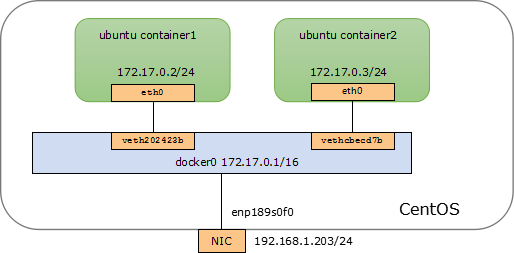
启动容器,不做任何特殊配置
docker run -itd --name container1 ubuntu /bin/bash
docker run -itd --name container2 ubuntu /bin/bash
两台设备设置一样
[user1@localhost ~]$ brctl show
bridge name bridge id STP enabled interfaces
docker0 8000.024257803194 no vetha6c37c1
vethe61f5c0
virbr0 8000.5254003110e8 yes virbr0-nic
[user1@localhost ~]$ docker ps
CONTAINER ID IMAGE COMMAND CREATED STATUS PORTS NAMES
a51cac518006 ubuntu "/bin/bash" 2 hours ago Up 2 hours container2
1726251481ee ubuntu "/bin/bash" 2 hours ago Up 2 hours container1
apt update
apt install -y iproute2 iputils-ping iperf3
49.2.1. Docker bridge Kunpeng 920 TCP:13~35Gbit/s¶
Kunpeng 测试结果在13~35Gbit/s之间浮动,表现稳定
root@1726251481ee:/# iperf3 -c 172.17.0.3 -t 3000
Connecting to host 172.17.0.3, port 5201
[ 4] local 172.17.0.2 port 35342 connected to 172.17.0.3 port 5201
[ ID] Interval Transfer Bandwidth Retr Cwnd
[ 4] 0.00-1.00 sec 4.06 GBytes 34.9 Gbits/sec 1008 1011 KBytes
[ 4] 1.00-2.00 sec 4.06 GBytes 34.9 Gbits/sec 4 1.07 MBytes
[ 4] 2.00-3.00 sec 4.02 GBytes 34.5 Gbits/sec 6 1.15 MBytes
[ 4] 3.00-4.00 sec 4.04 GBytes 34.7 Gbits/sec 0 1.21 MBytes
[ 4] 4.00-5.00 sec 4.02 GBytes 34.5 Gbits/sec 0 1.29 MBytes
[ 4] 5.00-6.00 sec 4.02 GBytes 34.5 Gbits/sec 0 1.37 MBytes
[ 4] 6.00-7.00 sec 4.04 GBytes 34.7 Gbits/sec 0 1.42 MBytes
[ 4] 7.00-8.00 sec 4.09 GBytes 35.1 Gbits/sec 0 1.47 MBytes
[ 4] 8.00-9.00 sec 3.57 GBytes 30.7 Gbits/sec 0 1.53 MBytes
[ 4] 9.00-10.00 sec 2.33 GBytes 20.0 Gbits/sec 0 1.57 MBytes
[ 4] 10.00-11.00 sec 1.60 GBytes 13.8 Gbits/sec 90 1.22 MBytes
[ 4] 11.00-12.00 sec 2.42 GBytes 20.8 Gbits/sec 0 1.32 MBytes
[ 4] 12.00-13.00 sec 1.92 GBytes 16.5 Gbits/sec 0 1.40 MBytes
[ 4] 13.00-14.00 sec 1.66 GBytes 14.2 Gbits/sec 0 1.47 MBytes
[ 4] 14.00-15.00 sec 1.84 GBytes 15.8 Gbits/sec 0 1.51 MBytes
[ 4] 15.00-16.00 sec 1.79 GBytes 15.4 Gbits/sec 0 1.54 MBytes
[ 4] 16.00-17.00 sec 3.59 GBytes 30.9 Gbits/sec 91 1.12 MBytes
[ 4] 17.00-18.00 sec 4.12 GBytes 35.4 Gbits/sec 45 899 KBytes
[ 4] 18.00-19.00 sec 4.14 GBytes 35.5 Gbits/sec 0 994 KBytes
[ 4] 19.00-20.00 sec 4.11 GBytes 35.3 Gbits/sec 0 1.06 MBytes
[ 4] 20.00-21.00 sec 4.15 GBytes 35.7 Gbits/sec 0 1.12 MBytes
[ 4] 21.00-22.00 sec 4.15 GBytes 35.7 Gbits/sec 0 1.19 MBytes
49.2.2. Docker bridge Intel 6248 25Gbit/s¶
Intel的测试结果稳定在25Gbit/s左右
root@3c7da2e893b8:/# iperf3 -c 172.17.0.2 -t 3000
Connecting to host 172.17.0.2, port 5201
[ 4] local 172.17.0.3 port 48094 connected to 172.17.0.2 port 5201
[ ID] Interval Transfer Bandwidth Retr Cwnd
[ 4] 0.00-1.00 sec 2.50 GBytes 21.5 Gbits/sec 135 321 KBytes
[ 4] 1.00-2.00 sec 2.94 GBytes 25.3 Gbits/sec 0 321 KBytes
[ 4] 2.00-3.00 sec 2.95 GBytes 25.4 Gbits/sec 0 321 KBytes
[ 4] 3.00-4.00 sec 2.95 GBytes 25.3 Gbits/sec 0 321 KBytes
[ 4] 4.00-5.00 sec 2.95 GBytes 25.3 Gbits/sec 0 321 KBytes
[ 4] 5.00-6.00 sec 2.63 GBytes 22.6 Gbits/sec 631 230 KBytes
[ 4] 6.00-7.00 sec 2.67 GBytes 23.0 Gbits/sec 0 232 KBytes
[ 4] 7.00-8.00 sec 2.85 GBytes 24.5 Gbits/sec 0 341 KBytes
[ 4] 8.00-9.00 sec 2.88 GBytes 24.8 Gbits/sec 0 341 KBytes
[ 4] 9.00-10.00 sec 2.79 GBytes 24.0 Gbits/sec 0 345 KBytes
[ 4] 10.00-11.00 sec 2.96 GBytes 25.4 Gbits/sec 0 345 KBytes
[ 4] 11.00-12.00 sec 2.87 GBytes 24.6 Gbits/sec 0 352 KBytes
[ 4] 12.00-13.00 sec 2.84 GBytes 24.4 Gbits/sec 0 361 KBytes
[ 4] 13.00-14.00 sec 2.68 GBytes 23.0 Gbits/sec 532 221 KBytes
[ 4] 14.00-15.00 sec 2.61 GBytes 22.4 Gbits/sec 0 221 KBytes
[ 4] 15.00-16.00 sec 2.66 GBytes 22.8 Gbits/sec 0 376 KBytes
[ 4] 16.00-17.00 sec 2.63 GBytes 22.6 Gbits/sec 0 376 KBytes
[ 4] 17.00-18.00 sec 2.75 GBytes 23.7 Gbits/sec 0 376 KBytes
[ 4] 18.00-19.00 sec 2.46 GBytes 21.1 Gbits/sec 0 376 KBytes
[ 4] 19.00-20.00 sec 2.96 GBytes 25.4 Gbits/sec 0 376 KBytes
[ 4] 20.00-21.00 sec 2.51 GBytes 21.5 Gbits/sec 0 376 KBytes
[ 4] 21.00-22.00 sec 2.87 GBytes 24.7 Gbits/sec 0 376 KBytes
[ 4] 22.00-23.00 sec 2.80 GBytes 24.0 Gbits/sec 0 400 KBytes
[ 4] 23.00-24.00 sec 2.88 GBytes 24.7 Gbits/sec 0 403 KBytes
[ 4] 24.00-25.00 sec 2.85 GBytes 24.5 Gbits/sec 125 290 KBytes
49.2.3. 原因分析: iperf3的进程在Kunpeng上频繁核间迁移,在intel上较固定¶
1 [ 0.0%] 33 [ 0.0%] 65 [ 0.0%] 97 [ 0.0%]
2 [|| 2.6%] 34 [ 0.0%] 66 [ 0.0%] 98 [ 0.0%]
3 [| 1.3%] 35 [ 0.0%] 67 [ 0.0%] 99 [ 0.0%]
4 [ 0.0%] 36 [ 0.0%] 68 [ 0.0%] 100[ 0.0%]
5 [|||||| 31.0%] 37 [ 0.0%] 69 [ 0.0%] 101[ 0.0%]
6 [||||||||||| 51.9%] 38 [ 0.0%] 70 [ 0.0%] 102[ 0.0%]
7 [||| 11.0%] 39 [ 0.0%] 71 [ 0.0%] 103[ 0.0%]
8 [ 0.0%] 40 [ 0.0%] 72 [ 0.0%] 104[ 0.0%]
9 [ 0.0%] 41 [ 0.0%] 73 [ 0.0%] 105[ 0.0%]
10 [ 0.0%] 42 [ 0.0%] 74 [ 0.0%] 106[ 0.0%]
11 [ 0.0%] 43 [ 0.0%] 75 [ 0.0%] 107[ 0.0%]
12 [ 0.0%] 44 [ 0.0%] 76 [ 0.0%] 108[ 0.0%]
13 [ 0.0%] 45 [ 0.0%] 77 [ 0.0%] 109[ 0.0%]
14 [ 0.0%] 46 [ 0.0%] 78 [ 0.0%] 110[ 0.0%]
15 [ 0.0%] 47 [ 0.0%] 79 [ 0.0%] 111[ 0.0%]
16 [ 0.0%] 48 [ 0.0%] 80 [ 0.0%] 112[ 0.0%]
17 [ 0.0%] 49 [ 0.0%] 81 [ 0.0%] 113[ 0.0%]
18 [ 0.0%] 50 [ 0.0%] 82 [ 0.0%] 114[ 0.0%]
19 [ 0.0%] 51 [ 0.0%] 83 [ 0.0%] 115[ 0.0%]
20 [ 0.0%] 52 [ 0.0%] 84 [ 0.0%] 116[ 0.0%]
21 [ 0.0%] 53 [ 0.0%] 85 [ 0.0%] 117[ 0.0%]
22 [ 0.0%] 54 [ 0.0%] 86 [||||||| 32.9%] 118[ 0.0%]
23 [ 0.0%] 55 [ 0.0%] 87 [||| 6.5%] 119[ 0.0%]
24 [ 0.0%] 56 [ 0.0%] 88 [|||| 18.8%] 120[ 0.0%]
25 [ 0.0%] 57 [ 0.0%] 89 [| 3.2%] 121[ 0.0%]
26 [ 0.0%] 58 [ 0.0%] 90 [| 3.3%] 122[ 0.0%]
27 [ 0.0%] 59 [ 0.0%] 91 [|||||| 31.2%] 123[ 0.0%]
28 [ 0.0%] 60 [ 0.0%] 92 [| 2.6%] 124[ 0.0%]
29 [ 0.0%] 61 [ 0.0%] 93 [ 0.0%] 125[ 0.0%]
30 [ 0.0%] 62 [ 0.0%] 94 [ 0.0%] 126[ 0.0%]
31 [ 0.0%] 63 [ 0.0%] 95 [ 0.0%] 127[ 0.0%]
32 [ 0.0%] 64 [ 0.0%] 96 [ 0.0%] 128[ 0.0%]
Mem[|||| 11.6G/511G] Tasks: 64, 288 thr; 3 running
Swp[ 0K/4.00G] Load average: 1.01 0.53 0.36
1 [| 4.7%] 21 [||||||||||100.0%] 41 [ 0.0%] 61 [ 0.0%]
2 [ 0.0%] 22 [|||||||||||90.0%] 42 [ 0.0%] 62 [ 0.0%]
3 [ 0.0%] 23 [ 0.0%] 43 [ 0.0%] 63 [|| 2.0%]
4 [ 0.0%] 24 [ 0.0%] 44 [ 0.0%] 64 [ 0.0%]
5 [ 0.0%] 25 [ 0.0%] 45 [ 0.0%] 65 [ 0.0%]
6 [ 0.0%] 26 [ 0.0%] 46 [ 0.0%] 66 [ 0.0%]
7 [ 0.0%] 27 [ 0.0%] 47 [ 0.0%] 67 [ 0.0%]
8 [ 0.0%] 28 [ 0.0%] 48 [ 0.0%] 68 [ 0.0%]
9 [ 0.0%] 29 [ 0.0%] 49 [ 0.0%] 69 [ 0.0%]
10 [ 0.0%] 30 [ 0.0%] 50 [ 0.0%] 70 [ 0.0%]
11 [ 0.0%] 31 [ 0.0%] 51 [ 0.0%] 71 [ 0.0%]
12 [ 0.0%] 32 [| 0.6%] 52 [ 0.0%] 72 [ 0.0%]
13 [ 0.0%] 33 [ 0.0%] 53 [ 0.0%] 73 [ 0.0%]
14 [ 0.0%] 34 [ 0.0%] 54 [ 0.0%] 74 [ 0.0%]
15 [ 0.0%] 35 [| 0.6%] 55 [ 0.0%] 75 [ 0.0%]
16 [ 0.0%] 36 [ 0.0%] 56 [ 0.0%] 76 [ 0.0%]
17 [ 0.0%] 37 [ 0.0%] 57 [ 0.0%] 77 [ 0.0%]
18 [ 0.0%] 38 [ 0.0%] 58 [ 0.0%] 78 [ 0.0%]
19 [ 0.0%] 39 [ 0.0%] 59 [ 0.0%] 79 [ 0.0%]
20 [ 0.0%] 40 [ 0.0%] 60 [ 0.0%] 80 [ 0.0%]
Mem[||| 4.62G/503G] Tasks: 69, 337 thr; 3 running
Swp[ 0K/4.00G] Load average: 0.39 0.15 0.14
Uptime: 1 day, 02:20:37
在Kunpengs进行绑核操作后测试, 结果稳定在35Gbit/s左右
taskset -cp 0 33802
taskset -cp 1 33022
[root@localhost user1]# taskset -cp 0 39081
pid 39081's current affinity list: 0-127
pid 39081's new affinity list: 0
[root@localhost user1]# taskset -cp 1 39082
pid 39082's current affinity list: 0
pid 39082's new affinity list: 1
[root@localhost user1]#
[ 4] 149.00-150.00 sec 4.06 GBytes 34.8 Gbits/sec 0 3.00 MBytes
[ 4] 150.00-151.00 sec 4.04 GBytes 34.7 Gbits/sec 0 3.00 MBytes
[ 4] 151.00-152.00 sec 4.07 GBytes 35.0 Gbits/sec 0 3.00 MBytes
[ 4] 152.00-153.00 sec 4.10 GBytes 35.2 Gbits/sec 0 3.00 MBytes
[ 4] 153.00-154.00 sec 4.08 GBytes 35.0 Gbits/sec 0 3.00 MBytes
[ 4] 154.00-155.00 sec 4.07 GBytes 35.0 Gbits/sec 0 3.00 MBytes
[ 4] 155.00-156.00 sec 4.09 GBytes 35.1 Gbits/sec 0 3.00 MBytes
[ 4] 156.00-157.00 sec 3.91 GBytes 33.6 Gbits/sec 0 3.00 MBytes
[ 4] 157.00-158.00 sec 4.06 GBytes 34.8 Gbits/sec 0 3.00 MBytes
[ 4] 158.00-159.00 sec 4.07 GBytes 35.0 Gbits/sec 0 3.00 MBytes
[ 4] 159.00-160.00 sec 4.07 GBytes 34.9 Gbits/sec 0 3.00 MBytes
[ 4] 160.00-161.00 sec 4.08 GBytes 35.0 Gbits/sec 0 3.00 MBytes
[ 4] 161.00-162.00 sec 4.09 GBytes 35.2 Gbits/sec 0 3.00 MBytes
[ 4] 162.00-163.00 sec 4.06 GBytes 34.9 Gbits/sec 0 3.00 MBytes
49.3. OVS(open vswitch)¶
ovs的安装运行查看 ovs 。
组网模型:
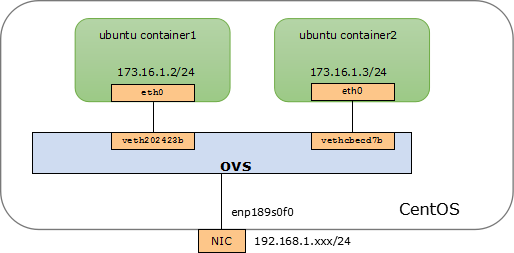
创建ovs虚拟交换机, 添加接口到容器A和容器B内,使用iperf3进行测试。 [2] [3]
ovs-vsctl add-br ovs-br1
ip addr add 173.16.1.1/24 dev ovs-br1
ovs-docker add-port ovs-br1 eth1 containerA --ipaddress=173.16.1.2/24
ovs-docker add-port ovs-br1 eth1 containerB --ipaddress=173.16.1.3/24
容器安装必要工具
apt install -y iproute2 iputils-ping iperf3
测试命令:
iperf3 -s #在服务端 173.16.1.2
iperf3 -c 173.16.1.3 -t 30000 #在客户端
49.3.1. OVS brige Kunpeng TCP:51Gbit/s¶
未绑核的情况带宽是比较低的, 绑核后获得大幅度提升。 同时可以看到ovs的性能要比linux的vswitch好。
[ 4] 113.00-114.00 sec 1.88 GBytes 16.1 Gbits/sec 0 1.29 MBytes
[ 4] 114.00-115.00 sec 2.15 GBytes 18.5 Gbits/sec 0 1.33 MBytes
[ 4] 115.00-116.00 sec 2.24 GBytes 19.2 Gbits/sec 0 1.35 MBytes
[ 4] 116.00-117.00 sec 2.34 GBytes 20.1 Gbits/sec 0 1.42 MBytes
[ 4] 117.00-118.00 sec 2.29 GBytes 19.7 Gbits/sec 0 1.55 MBytes
[ 4] 118.00-119.00 sec 2.26 GBytes 19.4 Gbits/sec 0 1.72 MBytes
[ 4] 119.00-120.00 sec 5.26 GBytes 45.2 Gbits/sec 0 1.89 MBytes
[ 4] 120.00-121.00 sec 5.26 GBytes 45.2 Gbits/sec 0 2.10 MBytes
[ 4] 121.00-122.00 sec 3.08 GBytes 26.5 Gbits/sec 2 2.34 MBytes
[ 4] 122.00-123.00 sec 5.43 GBytes 46.7 Gbits/sec 2 2.35 MBytes
[ 4] 123.00-124.00 sec 4.62 GBytes 39.7 Gbits/sec 0 2.36 MBytes
[ 4] 124.00-125.00 sec 5.61 GBytes 48.2 Gbits/sec 0 2.36 MBytes
[ 4] 125.00-126.00 sec 6.16 GBytes 52.9 Gbits/sec 0 2.37 MBytes
[ 4] 126.00-127.00 sec 5.68 GBytes 48.8 Gbits/sec 0 2.40 MBytes
[ 4] 127.00-128.00 sec 6.10 GBytes 52.4 Gbits/sec 0 2.42 MBytes
[ 4] 128.00-129.00 sec 5.76 GBytes 49.5 Gbits/sec 0 2.49 MBytes
[ 4] 129.00-130.00 sec 5.96 GBytes 51.2 Gbits/sec 0 2.54 MBytes
[ 4] 130.00-131.00 sec 5.96 GBytes 51.2 Gbits/sec 136 1.89 MBytes
49.3.2. OVS bridge Intel TCP:32Gbit/s¶
[ 4] 20.00-21.00 sec 3.73 GBytes 32.0 Gbits/sec 0 378 KBytes
[ 4] 21.00-22.00 sec 3.45 GBytes 29.7 Gbits/sec 0 427 KBytes
[ 4] 22.00-23.00 sec 3.30 GBytes 28.4 Gbits/sec 0 427 KBytes
[ 4] 23.00-24.00 sec 3.59 GBytes 30.8 Gbits/sec 0 427 KBytes
[ 4] 24.00-25.00 sec 3.70 GBytes 31.8 Gbits/sec 0 427 KBytes
[ 4] 25.00-26.00 sec 3.50 GBytes 30.1 Gbits/sec 0 427 KBytes
[ 4] 26.00-27.00 sec 3.32 GBytes 28.5 Gbits/sec 0 427 KBytes
[ 4] 27.00-28.00 sec 3.67 GBytes 31.5 Gbits/sec 0 458 KBytes
[ 4] 28.00-29.00 sec 3.75 GBytes 32.2 Gbits/sec 0 458 KBytes
[ 4] 29.00-30.00 sec 3.55 GBytes 30.5 Gbits/sec 0 458 KBytes
[ 4] 30.00-31.00 sec 3.69 GBytes 31.7 Gbits/sec 0 465 KBytes
[ 4] 31.00-32.00 sec 3.52 GBytes 30.2 Gbits/sec 0 465 KBytes
[ 4] 32.00-33.00 sec 3.61 GBytes 31.0 Gbits/sec 0 465 KBytes
[ 4] 33.00-34.00 sec 3.53 GBytes 30.3 Gbits/sec 0 465 KBytes
49.4. Docker overlay¶
Docker overlay的组网模型是:
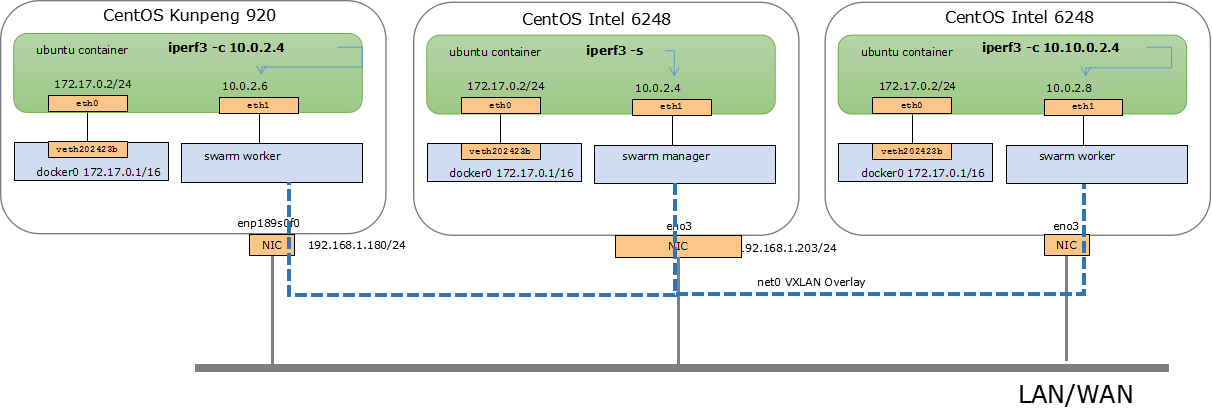
使用docker swarm创建manager和worker关系, 创建一个net0的overlay网络,三台主机上分别运行ubuntu容器, 需要指定容器运行的网络为net0.
创建docker自带的overlay网络,中间可能会遇到问题,如果涉及firewalld和dockerd的重启话,最好重启一下设备。
向overlay网络添加容器,并进行测试。
host1的操作
docker network create --driver overlay --attachable net0
docker run -itd --name ubuntu1 --network net0 ubuntux86
docker exec -it ubuntu1 bash
iperf3 -s
host2的操作
docker run -itd --name ubuntu2 --network net0 ubuntux86
docker exec -it ubuntu2 bash
iperf3 -c 10.0.2.4
iperf3 -u -c 10.0.2.4 -b 920M
49.4.1. Docker overlay Kunpeng 920 TCP: 900Mbit/s UDP:920Mbit/s¶
Docker overlay Kunpeng 920 TCP测试结果:900Mbit/s
root@47bc82102ad2:/# iperf3 -s
-----------------------------------------------------------
Server listening on 5201
-----------------------------------------------------------
Accepted connection from 10.0.2.4, port 34312
[ 5] local 10.0.2.8 port 5201 connected to 10.0.2.4 port 34314
[ ID] Interval Transfer Bandwidth
[ 5] 0.00-1.00 sec 104 MBytes 875 Mbits/sec
[ 5] 1.00-2.00 sec 108 MBytes 909 Mbits/sec
[ 5] 2.00-3.00 sec 108 MBytes 909 Mbits/sec
[ 5] 3.00-4.00 sec 108 MBytes 909 Mbits/sec
[ 5] 4.00-5.00 sec 108 MBytes 908 Mbits/sec
[ 5] 5.00-6.00 sec 106 MBytes 885 Mbits/sec
[ 5] 6.00-7.00 sec 107 MBytes 899 Mbits/sec
[ 5] 7.00-8.00 sec 108 MBytes 909 Mbits/sec
[ 5] 8.00-9.00 sec 106 MBytes 888 Mbits/sec
[ 5] 9.00-10.00 sec 108 MBytes 909 Mbits/sec
[ 5] 10.00-10.05 sec 5.32 MBytes 908 Mbits/sec
- - - - - - - - - - - - - - - - - - - - - - - - -
[ ID] Interval Transfer Bandwidth
[ 5] 0.00-10.05 sec 0.00 Bytes 0.00 bits/sec sender
[ 5] 0.00-10.05 sec 1.05 GBytes 900 Mbits/sec receiver
-----------------------------------------------------------
Server listening on 5201
-----------------------------------------------------------
Docker overlay Kunpeng 920 UDP测试结果:910Mbit/s
Accepted connection from 10.0.2.4, port 34444
[ 5] local 10.0.2.8 port 5201 connected to 10.0.2.4 port 49708
[ ID] Interval Transfer Bandwidth Jitter Lost/Total Datagrams
[ 5] 0.00-1.00 sec 93.6 MBytes 785 Mbits/sec 0.056 ms 383/12364 (3.1%)
[ 5] 1.00-2.00 sec 109 MBytes 912 Mbits/sec 0.056 ms 0/13921 (0%)
[ 5] 2.00-3.00 sec 109 MBytes 910 Mbits/sec 0.059 ms 0/13890 (0%)
[ 5] 3.00-4.00 sec 108 MBytes 910 Mbits/sec 0.058 ms 0/13881 (0%)
[ 5] 4.00-5.00 sec 108 MBytes 910 Mbits/sec 0.058 ms 0/13886 (0%)
[ 5] 5.00-6.00 sec 108 MBytes 910 Mbits/sec 0.057 ms 0/13885 (0%)
[ 5] 6.00-7.00 sec 108 MBytes 910 Mbits/sec 0.057 ms 0/13886 (0%)
[ 5] 7.00-8.00 sec 107 MBytes 900 Mbits/sec 0.055 ms 0/13736 (0%)
[ 5] 8.00-9.00 sec 109 MBytes 914 Mbits/sec 0.056 ms 95/14038 (0.68%)
[ 5] 9.00-10.00 sec 108 MBytes 910 Mbits/sec 0.056 ms 0/13886 (0%)
[ 5] 10.00-10.04 sec 4.12 MBytes 884 Mbits/sec 4.247 ms 0/527 (0%)
- - - - - - - - - - - - - - - - - - - - - - - - -
[ ID] Interval Transfer Bandwidth Jitter Lost/Total Datagrams
[ 5] 0.00-10.04 sec 0.00 Bytes 0.00 bits/sec 4.247 ms 478/137900 (0.35%)
49.4.2. Docker overlay Intel 6248 TCP: 876Mbit/s UDP: 920Mbit/s¶
Docker overlay Intel 6248 TCP测试结果:870Mbit/s
-----------------------------------------------------------
Server listening on 5201
-----------------------------------------------------------
Accepted connection from 10.0.2.6, port 35886
[ 5] local 10.0.2.4 port 5201 connected to 10.0.2.6 port 35888
[ ID] Interval Transfer Bandwidth
[ 5] 0.00-1.00 sec 103 MBytes 861 Mbits/sec
[ 5] 1.00-2.00 sec 106 MBytes 889 Mbits/sec
[ 5] 2.00-3.00 sec 105 MBytes 879 Mbits/sec
[ 5] 3.00-4.00 sec 106 MBytes 887 Mbits/sec
[ 5] 4.00-5.00 sec 105 MBytes 878 Mbits/sec
[ 5] 5.00-6.00 sec 104 MBytes 871 Mbits/sec
[ 5] 6.00-7.00 sec 105 MBytes 881 Mbits/sec
[ 5] 7.00-8.00 sec 104 MBytes 873 Mbits/sec
[ 5] 8.00-9.00 sec 104 MBytes 876 Mbits/sec
[ 5] 9.00-10.00 sec 103 MBytes 866 Mbits/sec
[ 5] 10.00-10.04 sec 3.74 MBytes 850 Mbits/sec
- - - - - - - - - - - - - - - - - - - - - - - - -
[ ID] Interval Transfer Bandwidth
[ 5] 0.00-10.04 sec 0.00 Bytes 0.00 bits/sec sender
[ 5] 0.00-10.04 sec 1.02 GBytes 876 Mbits/sec receiver
-----------------------------------------------------------
Server listening on 5201
-----------------------------------------------------------
Docker overlay Intel 6248 UDP测试结果:920Mbit/s
-----------------------------------------------------------
Server listening on 5201
-----------------------------------------------------------
Accepted connection from 10.0.2.6, port 35926
[ 5] local 10.0.2.4 port 5201 connected to 10.0.2.6 port 41926
[ ID] Interval Transfer Bandwidth Jitter Lost/Total Datagrams
[ 5] 0.00-1.00 sec 94.8 MBytes 795 Mbits/sec 0.068 ms 61/12189 (0.5%)
[ 5] 1.00-2.00 sec 110 MBytes 926 Mbits/sec 0.069 ms 8/14136 (0.057%)
[ 5] 2.00-3.00 sec 110 MBytes 920 Mbits/sec 0.070 ms 0/14031 (0%)
[ 5] 3.00-4.00 sec 110 MBytes 921 Mbits/sec 0.069 ms 0/14047 (0%)
[ 5] 4.00-5.00 sec 110 MBytes 921 Mbits/sec 0.069 ms 0/14046 (0%)
[ 5] 5.00-6.00 sec 110 MBytes 919 Mbits/sec 0.067 ms 6/14029 (0.043%)
[ 5] 6.00-7.00 sec 110 MBytes 920 Mbits/sec 0.069 ms 0/14039 (0%)
[ 5] 7.00-8.00 sec 110 MBytes 919 Mbits/sec 0.068 ms 0/14026 (0%)
[ 5] 8.00-9.00 sec 110 MBytes 920 Mbits/sec 0.068 ms 0/14042 (0%)
[ 5] 9.00-10.00 sec 110 MBytes 920 Mbits/sec 0.070 ms 0/14045 (0%)
[ 5] 10.00-10.04 sec 4.27 MBytes 925 Mbits/sec 0.067 ms 0/547 (0%)
- - - - - - - - - - - - - - - - - - - - - - - - -
[ ID] Interval Transfer Bandwidth Jitter Lost/Total Datagrams
[ 5] 0.00-10.04 sec 0.00 Bytes 0.00 bits/sec 0.067 ms 75/139177 (0.054%)
49.5. OVS overlay¶
overlay组网模型是:
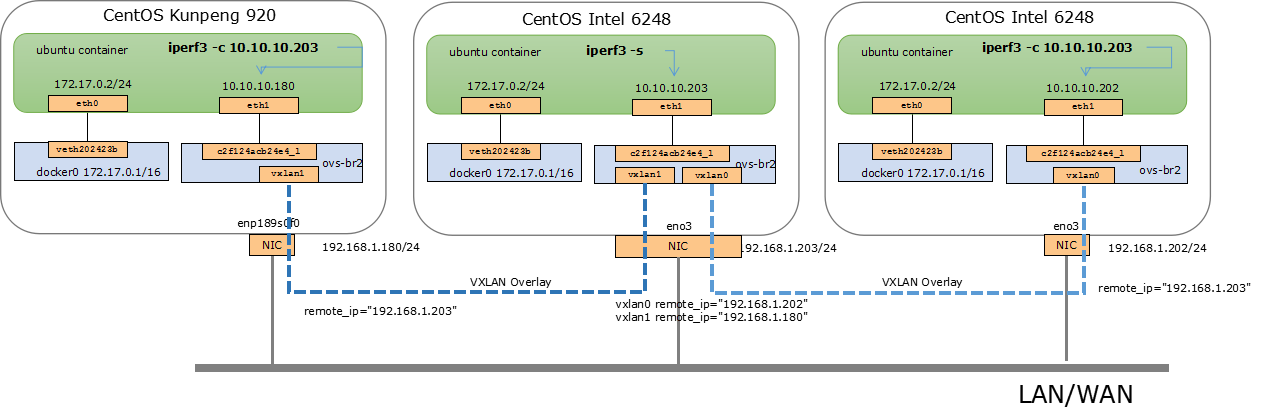
以一台Intel 6248座位服务器, Kunepng和另一台 Intel 6248上的容器, 通过OVS的overlay网络进行链接。
注意在服务端和客户端主机上添加ovs的转发规则:
[root@centos86 user1]# ovs-ofctl dump-flows ovs-br2
NXST_FLOW reply (xid=0x4):
cookie=0x0, duration=58541.701s, table=0, n_packets=97516, n_bytes=6504861, idle_age=57619, dl_dst=66:54:7a:62:b6:10 actions=output:1
cookie=0x0, duration=58405.390s, table=0, n_packets=13621374, n_bytes=20082918183, idle_age=57619, dl_src=66:54:7a:62:b6:10 actions=output:8
cookie=0x0, duration=232287.907s, table=0, n_packets=218038, n_bytes=17877238, idle_age=65534, hard_age=65534, priority=1,in_port=8 actions=output:3
cookie=0x0, duration=232279.101s, table=0, n_packets=12857841, n_bytes=18850928879, idle_age=65534, hard_age=65534, priority=1,in_port=3 actions=output:8
测试命令是:
iperf3 -s -p 3333
iperf3 -c 10.10.10.203 -p 3333
iperf3 -u -c 10.10.10.203 -p 3333 -b 800M -t 3000
49.5.1. OVS overlay Kunpeng 920 TCP:904Mbit/s UDP:800Mbit/s¶
OVS overlay Kunpeng 920 TCP测试结果:904Mbit/s
root@774b2f613874:/# iperf3 -s -p 3333
-----------------------------------------------------------
Server listening on 3333
-----------------------------------------------------------
Accepted connection from 10.10.10.180, port 53102
[ 5] local 10.10.10.203 port 3333 connected to 10.10.10.180 port 53104
[ ID] Interval Transfer Bandwidth
[ 5] 0.00-1.00 sec 103 MBytes 868 Mbits/sec
[ 5] 1.00-2.00 sec 108 MBytes 909 Mbits/sec
[ 5] 2.00-3.00 sec 108 MBytes 909 Mbits/sec
[ 5] 3.00-4.00 sec 108 MBytes 909 Mbits/sec
[ 5] 4.00-5.00 sec 108 MBytes 909 Mbits/sec
[ 5] 5.00-6.00 sec 108 MBytes 909 Mbits/sec
[ 5] 6.00-7.00 sec 108 MBytes 909 Mbits/sec
[ 5] 7.00-8.00 sec 108 MBytes 909 Mbits/sec
[ 5] 8.00-9.00 sec 108 MBytes 906 Mbits/sec
[ 5] 9.00-10.00 sec 108 MBytes 909 Mbits/sec
[ 5] 10.00-10.04 sec 4.03 MBytes 908 Mbits/sec
- - - - - - - - - - - - - - - - - - - - - - - - -
[ ID] Interval Transfer Bandwidth
[ 5] 0.00-10.04 sec 0.00 Bytes 0.00 bits/sec sender
[ 5] 0.00-10.04 sec 1.06 GBytes 904 Mbits/sec receiver
-----------------------------------------------------------
OVS overlay Kunpeng 920 UDP测试结果:800Mbit/s
Accepted connection from 10.10.10.180, port 53114
[ 5] local 10.10.10.203 port 3333 connected to 10.10.10.180 port 48230
[ ID] Interval Transfer Bandwidth Jitter Lost/Total Datagrams
[ 5] 0.00-1.00 sec 87.1 MBytes 731 Mbits/sec 0.061 ms 0/11152 (0%)
[ 5] 1.00-2.00 sec 93.8 MBytes 787 Mbits/sec 0.063 ms 0/12004 (0%)
[ 5] 2.00-3.00 sec 97.7 MBytes 820 Mbits/sec 0.057 ms 0/12510 (0%)
[ 5] 3.00-4.00 sec 98.2 MBytes 824 Mbits/sec 0.063 ms 0/12570 (0%)
[ 5] 4.00-5.00 sec 91.6 MBytes 768 Mbits/sec 0.051 ms 15/11740 (0.13%)
[ 5] 5.00-6.00 sec 97.0 MBytes 814 Mbits/sec 0.056 ms 0/12418 (0%)
[ 5] 6.00-7.00 sec 95.8 MBytes 804 Mbits/sec 0.060 ms 0/12261 (0%)
[ 5] 7.00-8.00 sec 95.7 MBytes 803 Mbits/sec 0.059 ms 0/12252 (0%)
[ 5] 8.00-9.00 sec 91.8 MBytes 770 Mbits/sec 0.059 ms 0/11751 (0%)
[ 5] 9.00-10.00 sec 97.3 MBytes 817 Mbits/sec 0.053 ms 0/12460 (0%)
[ 5] 10.00-11.00 sec 96.9 MBytes 813 Mbits/sec 0.056 ms 0/12406 (0%)
[ 5] 11.00-12.00 sec 96.3 MBytes 808 Mbits/sec 0.060 ms 0/12326 (0%)
[ 5] 12.00-13.00 sec 94.1 MBytes 789 Mbits/sec 0.061 ms 0/12041 (0%)
[ 5] 13.00-14.00 sec 90.7 MBytes 761 Mbits/sec 0.057 ms 0/11605 (0%)
[ 5] 14.00-15.00 sec 101 MBytes 848 Mbits/sec 0.062 ms 0/12946 (0%)
49.5.2. OVS overlay Intel 6248 TCP: 880Mbit/s UDP: 730Mbit/s¶
测试命令
iperf3 -s -p 3333
iperf3 -c 10.10.10.203 -p 3333
iperf3 -u -c 10.10.10.203 -p 3333 -b 750M -t 3000
OVS overlay Intel 6248 TCP测试结果:
Accepted connection from 10.10.10.202, port 57518
[ 5] local 10.10.10.203 port 3333 connected to 10.10.10.202 port 57520
[ ID] Interval Transfer Bandwidth
[ 5] 0.00-1.00 sec 101 MBytes 844 Mbits/sec
[ 5] 1.00-2.00 sec 104 MBytes 876 Mbits/sec
[ 5] 2.00-3.00 sec 105 MBytes 878 Mbits/sec
[ 5] 3.00-4.00 sec 105 MBytes 880 Mbits/sec
[ 5] 4.00-5.00 sec 106 MBytes 886 Mbits/sec
[ 5] 5.00-6.00 sec 105 MBytes 883 Mbits/sec
[ 5] 6.00-7.00 sec 107 MBytes 896 Mbits/sec
[ 5] 7.00-8.00 sec 105 MBytes 882 Mbits/sec
[ 5] 8.00-9.00 sec 106 MBytes 892 Mbits/sec
[ 5] 9.00-10.00 sec 106 MBytes 890 Mbits/sec
[ 5] 10.00-10.03 sec 3.53 MBytes 893 Mbits/sec
- - - - - - - - - - - - - - - - - - - - - - - - -
[ ID] Interval Transfer Bandwidth
[ 5] 0.00-10.03 sec 0.00 Bytes 0.00 bits/sec sender
[ 5] 0.00-10.03 sec 1.03 GBytes 881 Mbits/sec receiver
OVS overlay Kunpeng 920 UDP测试结果
Accepted connection from 10.10.10.202, port 57546
[ 5] local 10.10.10.203 port 3333 connected to 10.10.10.202 port 47677
[ ID] Interval Transfer Bandwidth Jitter Lost/Total Datagrams
[ 5] 0.00-1.00 sec 78.8 MBytes 661 Mbits/sec 0.067 ms 72/10153 (0.71%)
[ 5] 1.00-2.00 sec 89.2 MBytes 749 Mbits/sec 0.068 ms 0/11422 (0%)
[ 5] 2.00-3.00 sec 87.5 MBytes 734 Mbits/sec 0.069 ms 240/11435 (2.1%)
[ 5] 3.00-4.00 sec 87.4 MBytes 733 Mbits/sec 0.070 ms 253/11444 (2.2%)
[ 5] 4.00-5.00 sec 87.3 MBytes 732 Mbits/sec 0.066 ms 269/11443 (2.4%)
[ 5] 5.00-6.00 sec 87.3 MBytes 732 Mbits/sec 0.065 ms 273/11444 (2.4%)
[ 5] 6.00-7.00 sec 87.3 MBytes 732 Mbits/sec 0.065 ms 274/11445 (2.4%)
[ 5] 7.00-8.00 sec 87.2 MBytes 732 Mbits/sec 0.066 ms 281/11444 (2.5%)
[ 5] 8.00-9.00 sec 87.2 MBytes 732 Mbits/sec 0.065 ms 280/11443 (2.4%)
[ 5] 9.00-10.00 sec 87.2 MBytes 732 Mbits/sec 0.066 ms 278/11444 (2.4%)
[ 5] 10.00-11.00 sec 87.2 MBytes 731 Mbits/sec 0.069 ms 285/11445 (2.5%)
[ 5] 11.00-12.00 sec 87.1 MBytes 731 Mbits/sec 0.069 ms 290/11444 (2.5%)
[ 5] 12.00-13.00 sec 87.1 MBytes 731 Mbits/sec 0.069 ms 292/11444 (2.6%)
[ 5] 13.00-14.00 sec 87.1 MBytes 731 Mbits/sec 0.069 ms 296/11444 (2.6%)
[ 5] 14.00-15.00 sec 87.1 MBytes 731 Mbits/sec 0.068 ms 297/11444 (2.6%)
[ 5] 15.00-16.00 sec 87.7 MBytes 735 Mbits/sec 0.066 ms 222/11443 (1.9%)
[ 5] 16.00-17.00 sec 88.0 MBytes 738 Mbits/sec 0.067 ms 180/11443 (1.6%)
[ 5] 17.00-18.00 sec 89.0 MBytes 747 Mbits/sec 0.068 ms 66/11463 (0.58%)
49.6. 问题记录¶
49.6.1. iptables no docker0 No chain/target/match by that name.¶
[root@centos86 ~]# docker run -it --rm --name=iperf3-server -p 5201:5201 networkstatic/iperf3 -s
docker: Error response from daemon: driver failed programming external connectivity on endpoint iperf3-server
(3c03a70a814556d08e368b35898aa50284470d2b4b4e18e6ca9bd3dd698874fd): (iptables failed:
iptables --wait -t nat -A DOCKER -p tcp -d 0/0 --dport 5201 -j DNAT --to-destination 172.17.0.7:5201 ! -i docker0: iptables:
No chain/target/match by that name.
(exit status 1)).
[root@centos86 ~]# systemctl restart docker
[root@centos86 ~]# iptables -L
Chain INPUT (policy ACCEPT)
target prot opt source destination
Chain FORWARD (policy ACCEPT)
target prot opt source destination
DOCKER-USER all -- anywhere anywhere
DOCKER-ISOLATION-STAGE-1 all -- anywhere anywhere
ACCEPT all -- anywhere anywhere ctstate RELATED,ESTABLISHED
DOCKER all -- anywhere anywhere
ACCEPT all -- anywhere anywhere
ACCEPT all -- anywhere anywhere
Chain DOCKER (1 references)
target prot opt source destination
解决办法: 可能和防火墙相关, docker启动之后对防火墙进行操作, 导致没有docker0的iptables规则
systemctl restart docker
49.6.2. iperf3 TCP测速是0, UDP测试服务端无法收到数据包¶
两个容器ping是正常的,用nc测试,tcp和udp端口都是正常的, 但是就是无法用iperf3测试。
iperf Done.
root@fff54a208fff:/# iperf3 -c 10.10.10.203 -p 3333
Connecting to host 10.10.10.203, port 3333
[ 4] local 10.10.10.202 port 57514 connected to 10.10.10.203 port 3333
[ ID] Interval Transfer Bandwidth Retr Cwnd
[ 4] 0.00-1.00 sec 84.8 KBytes 694 Kbits/sec 2 1.41 KBytes
[ 4] 1.00-2.00 sec 0.00 Bytes 0.00 bits/sec 1 1.41 KBytes
[ 4] 2.00-3.00 sec 0.00 Bytes 0.00 bits/sec 0 1.41 KBytes
[ 4] 3.00-4.00 sec 0.00 Bytes 0.00 bits/sec 1 1.41 KBytes
[ 4] 4.00-5.00 sec 0.00 Bytes 0.00 bits/sec 0 1.41 KBytes
[ 4] 5.00-6.00 sec 0.00 Bytes 0.00 bits/sec 0 1.41 KBytes
[ 4] 6.00-7.00 sec 0.00 Bytes 0.00 bits/sec 1 1.41 KBytes
[ 4] 7.00-8.00 sec 0.00 Bytes 0.00 bits/sec 0 1.41 KBytes
[ 4] 8.00-9.00 sec 0.00 Bytes 0.00 bits/sec 0 1.41 KBytes
[ 4] 9.00-10.00 sec 0.00 Bytes 0.00 bits/sec 0 1.41 KBytes
- - - - - - - - - - - - - - - - - - - - - - - - -
[ ID] Interval Transfer Bandwidth Retr
[ 4] 0.00-10.00 sec 84.8 KBytes 69.5 Kbits/sec 5 sender
[ 4] 0.00-10.00 sec 0.00 Bytes 0.00 bits/sec receiver
iperf Done.
root@fff54a208fff:/# iperf3 -u -c 10.10.10.203 -p 3333
Connecting to host 10.10.10.203, port 3333
[ 4] local 10.10.10.202 port 39060 connected to 10.10.10.203 port 3333
[ ID] Interval Transfer Bandwidth Total Datagrams
[ 4] 0.00-1.00 sec 128 KBytes 1.05 Mbits/sec 16
[ 4] 1.00-2.00 sec 128 KBytes 1.05 Mbits/sec 16
[ 4] 2.00-3.00 sec 128 KBytes 1.05 Mbits/sec 16
[ 4] 3.00-4.00 sec 128 KBytes 1.05 Mbits/sec 16
[ 4] 4.00-5.00 sec 128 KBytes 1.05 Mbits/sec 16
[ 4] 5.00-6.00 sec 128 KBytes 1.05 Mbits/sec 16
[ 4] 6.00-7.00 sec 128 KBytes 1.05 Mbits/sec 16
[ 4] 7.00-8.00 sec 128 KBytes 1.05 Mbits/sec 16
[ 4] 8.00-9.00 sec 128 KBytes 1.05 Mbits/sec 16
[ 4] 9.00-10.00 sec 128 KBytes 1.05 Mbits/sec 16
- - - - - - - - - - - - - - - - - - - - - - - - -
[ ID] Interval Transfer Bandwidth Jitter Lost/Total Datagrams
[ 4] 0.00-10.00 sec 1.25 MBytes 1.05 Mbits/sec 0.000 ms 0/0 (0%)
[ 4] Sent 0 datagrams
解决办法: 可能是MTU的问题。 [6]
49.6.3. docker: Error response from daemon¶
[root@intel6248 user1]# docker run -d --net=my-attachable-overlay-network --name=c1 busybox top
c5ba0656fedd9e05acf296c61fcffc9ad978f442e70da5b8315760ffe8386eca
docker: Error response from daemon: attaching to network failed, make sure your
network options are correct and check manager logs: context deadline exceeded.
Mar 31 15:11:27 intel6248 dockerd[22177]: level=info msg="worker 0x22armc3kg844zqkiickl4nx was successfully registered" method="(*Dispatcher).register"
Mar 31 15:11:27 intel6248 dockerd[22177]: level=info msg="Node 576c35de7a81/192.168.1.202, joined gossip cluster"
Mar 31 15:11:27 intel6248 dockerd[22177]: level=info msg="Node 576c35de7a81/192.168.1.202, added to nodes list"
Mar 31 15:12:47 intel6248 dockerd[22177]: level=info msg="initialized VXLAN UDP port to 4789 "
Mar 31 15:12:47 intel6248 dockerd[22177]: level=error msg="error reading the kernel parameter net.ipv4.vs.expire_nodest_conn" error="open /proc/sys/net/ipv4/vs/expire_no
Mar 31 15:12:47 intel6248 dockerd[22177]: level=error msg="error reading the kernel parameter net.ipv4.vs.expire_nodest_conn" error="open /proc/sys/net/ipv4/vs/expire_no
Mar 31 15:12:47 intel6248 dockerd[22177]: level=error msg="moving interface ov-001000-ti2f2 to host ns failed, invalid argument, after config error error setting interfa
Mar 31 15:12:47 intel6248 dockerd[22177]: level=error msg="failed removing container name resolution for a8fb2e8227966d0e749225b1c2feddd188832e60614b1d579d55c33f0a555f9e
Mar 31 15:12:47 intel6248 dockerd[22177]: level=warning msg="Error (Unable to complete atomic operation, key modified) deleting object [endpoint_count ti2f2pgpth0my5q3as
Mar 31 15:12:47 intel6248 dockerd[22177]: level=error msg="Failed creating ingress network: network sandbox join failed: subnet sandbox join failed for \"10.0.0.0/24\":
Mar 31 15:12:48 intel6248 dockerd[22177]: level=warning msg="Error (Unable to complete atomic operation, key modified) deleting object [endpoint_count nvkcpo8njn4se8osy6
Mar 31 15:12:48 intel6248 dockerd[22177]: level=error msg="fatal task error" error="network sandbox join failed: subnet sandbox join failed for \"10.0.1.0/24\": error cr
Mar 31 15:12:48 intel6248 dockerd[22177]: level=warning msg="Peer operation failed:Unable to find the peerDB for nid:nvkcpo8njn4se8osy6h25p017 op:&{3 nvkcpo8njn4se8osy6h
Mar 31 15:12:48 intel6248 dockerd[22177]: level=info msg="initialized VXLAN UDP port to 4789 "
Mar 31 15:12:48 intel6248 dockerd[22177]: level=error msg="error reading the kernel parameter net.ipv4.vs.expire_nodest_conn" error="open /proc/sys/net/ipv4/vs/expire_no
Mar 31 15:12:48 intel6248 dockerd[22177]: level=error msg="moving interface ov-001000-ti2f2 to host ns failed, invalid argument, after config error error setting interfa
Mar 31 15:12:48 intel6248 dockerd[22177]: level=warning msg="Error (Unable to complete atomic operation, key modified) deleting object [endpoint_count ti2f2pgpth0my5q3as
Mar 31 15:12:48 intel6248 dockerd[22177]: level=error msg="failed removing container name resolution for a8fb2e8227966d0e749225b1c2feddd188832e60614b1d579d55c33f0a555f9e
Mar 31 15:12:48 intel6248 dockerd[22177]: level=error msg="Failed creating ingress network: network sandbox join failed: subnet sandbox join failed for \"10.0.0.0/24\":
Mar 31 15:13:07 intel6248 dockerd[22177]: level=error msg="438df95d9494edfe68b7078928d8c59554f43586eaa915306937c80386c041a8 cleanup: failed to delete container from cont
Mar 31 15:13:07 intel6248 dockerd[22177]: level=error msg="Handler for POST /v1.40/containers/438df95d9494edfe68b7078928d8c59554f43586eaa915306937c80386c041a8/start retu
Mar 31 15:16:17 intel6248 dockerd[22177]: level=info msg="NetworkDB stats intel6248(1b3c4eec767b) - netID:nvkcpo8njn4se8osy6h25p017 leaving:true netPeers:0 entries:0 Que
Mar 31 15:16:17 intel6248 dockerd[22177]: level=info msg="NetworkDB stats intel6248(1b3c4eec767b) - netID:ti2f2pgpth0my5q3asb2vc83w leaving:true netPeers:1 entries:0 Que
~
解决办法:
排查多次, 操作并没有什么错误。论坛里面可能原因是中途涉及到重启docker daemon [7] ,重启设备问题消失。
待处理
io, k8s, 10G net
| [1] | https://www.sdnlab.com/23191.html |
| [2] | http://containertutorials.com/network/ovs_docker.html |
| [3] | https://developer.ibm.com/recipes/tutorials/using-ovs-bridge-for-docker-networking/ |
| [4] | https://docker-k8s-lab.readthedocs.io/en/latest/docker/docker-ovs.html |
| [5] | https://hustcat.github.io/overlay-network-base-ovs/ |
| [6] | http://dockone.io/article/228 |
| [7] | https://success.docker.com/article/error-network-sandbox-join-failed-during-service-restarts |